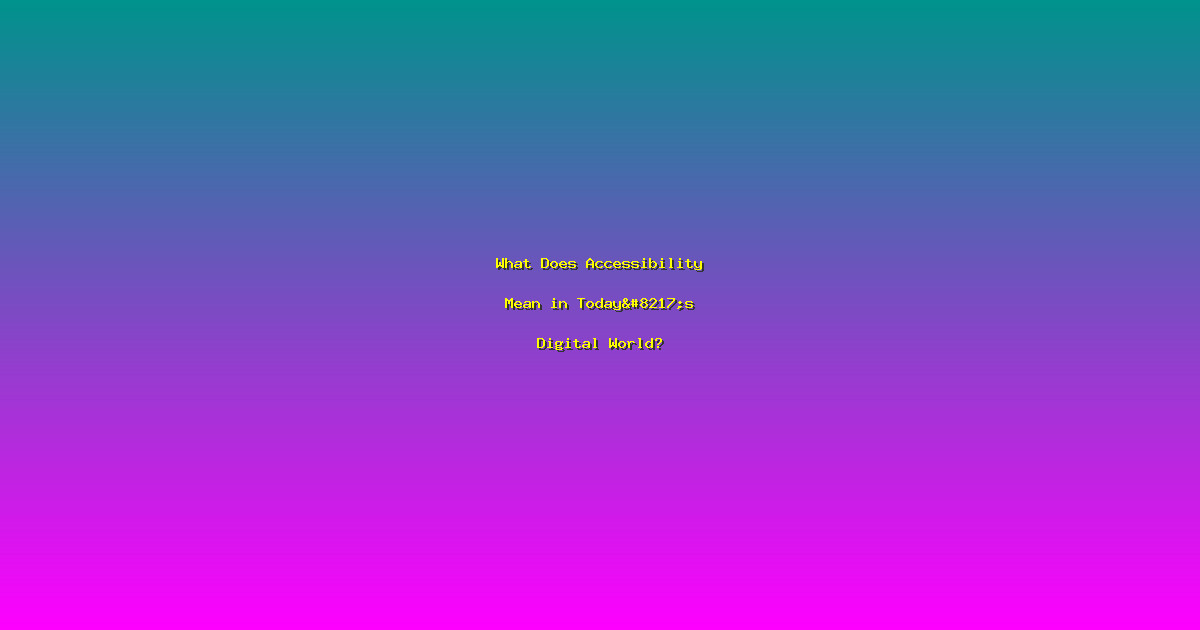What Does Accessibility Mean in Today’s Digital World?
Imagine a world where everyone, regardless of their abilities, can navigate the digital landscape with ease. This is the essence of what accessibility means in today’s digital world. With over 1 billion people globally living with some form of disability, ensuring that websites and digital platforms are accessible is not just a moral imperative but a legal requirement in many countries. By making your website accessible, you not only open the door to a broader audience but also enhance user experience for all. Let’s delve into what accessibility means and how you can implement it effectively.
Understanding the Basics of Digital Accessibility
At its core, digital accessibility means designing and developing websites and digital content so that people with disabilities can use them. This includes individuals with visual, auditory, motor, and cognitive impairments. The Web Content Accessibility Guidelines (WCAG) provide a framework for making web content more accessible to people with disabilities. These guidelines are organized around four principles: perceivable, operable, understandable, and robust.
- Perceivable: Information and user interface components must be presentable to users in ways they can perceive. For example, providing text alternatives for non-text content, such as images, ensures that screen readers can describe the content to visually impaired users.
- Operable: User interface components and navigation must be operable. This means that users can interact with all controls and interactive elements using a keyboard alone, which is crucial for users with motor disabilities.
- Understandable: Information and the operation of the user interface must be understandable. This includes ensuring that content is readable and predictable, and that users know how to navigate and use the site.
- Robust: Content must be robust enough that it can be interpreted reliably by a wide variety of user agents, including assistive technologies. This ensures that as technologies and user agents evolve, people with disabilities can continue to access the content.
Why Accessibility Matters
Accessibility is not just about compliance; it’s about creating a more inclusive digital world. According to the World Health Organization, approximately 15% of the global population lives with some form of disability. By making your website accessible, you’re not only reaching a larger audience but also fostering a more inclusive and equitable online environment. Moreover, accessible websites often have better search engine optimization (SEO) and are more user-friendly for all users, not just those with disabilities.
- Legal Compliance: Many countries have laws that require digital accessibility, such as the Americans with Disabilities Act (ADA) in the United States and the European Union’s Web Accessibility Directive. Non-compliance can lead to legal action and hefty fines.
- Enhanced User Experience: Accessible websites are often more user-friendly and easier to navigate, benefiting all users. For example, captions on videos not only help the deaf and hard of hearing but also those in noisy environments or without sound.
- Increased Reach: By making your website accessible, you open it up to a broader audience, potentially increasing your customer base and revenue. A study by the World Wide Web Consortium (W3C) found that accessible websites can increase user satisfaction and loyalty.
Implementing Accessibility in Your Website
Making your website accessible doesn’t have to be a daunting task. By following a few key steps, you can ensure that your site is inclusive and user-friendly for everyone. Here are some practical steps to get you started:
- Conduct an Accessibility Audit: Start by assessing your current website to identify areas that need improvement. Tools like the WAVE Web Accessibility Evaluation Tool can help you pinpoint issues such as missing alt text for images or insufficient color contrast.
- Use Semantic HTML: Semantic HTML helps screen readers and other assistive technologies understand the structure of your content. For example, using
<header>,<nav>,<main>, and<footer>tags can make your site more navigable for users with disabilities. - Test with Real Users: Involve people with disabilities in your testing process. Real-world feedback can provide invaluable insights into how your site can be improved. Organizations like the International Association of Accessibility Professionals (IAAP) can connect you with experts and resources.
Frequently Asked Questions
Is digital accessibility only for people with disabilities?
No, while digital accessibility primarily benefits people with disabilities, it also enhances the user experience for everyone. For example, captions on videos can be helpful for users in noisy environments or those who prefer to watch videos without sound.
How can I ensure my website is accessible?
Start by conducting an accessibility audit using tools like the WAVE Web Accessibility Evaluation Tool. Then, implement best practices such as using semantic HTML, providing text alternatives for non-text content, and ensuring sufficient color contrast. Regular testing with real users, especially those with disabilities, can also help identify and address issues.
What are the legal implications of not having an accessible website?
Non-compliance with accessibility standards can lead to legal action and hefty fines. In the United States, the Americans with Disabilities Act (ADA) requires that public accommodations, including websites, be accessible to people with disabilities. Similar laws exist in other countries, such as the European Union’s Web Accessibility Directive.
Does making a website accessible affect its design?
While making a website accessible may require some adjustments, it doesn’t necessarily mean sacrificing design. In fact, many accessibility features, such as clear navigation and readable fonts, can enhance the overall user experience. The key is to balance aesthetics with functionality.
How can I stay updated on the latest accessibility guidelines?
Stay informed by following organizations like the World Wide Web Consortium (W3C) and the International Association of Accessibility Professionals (IAAP). These organizations regularly update their guidelines and provide resources to help you stay current with the latest best practices.
Conclusion
Understanding what accessibility means in today’s digital world is crucial for creating an inclusive and user-friendly online experience. By implementing the principles of perceivability, operability, understandability, and robustness, you can ensure that your website is accessible to everyone. Not only does this enhance user experience and reach a broader audience, but it also aligns with legal requirements and ethical standards. Start by conducting an accessibility audit, using semantic HTML, and testing with real users. By taking these steps, you can transform your website into a more inclusive and welcoming space for all. Let’s work together to make the digital world a more accessible place for everyone.